Downloading Headless AWSIM
Download AWSIM (The simulator distribution has ended.)
-
Download the latest
AWSIM_GPU_**.zipfile from Google Drive and extract it toaichallenge-2024/aichallenge/simulator. -
Confirm that the executable file exists at
aichallenge-2024/aichallenge/simulator/AWSIM/AWSIM.x86_64. -
Change the permissions as shown in the diagram.
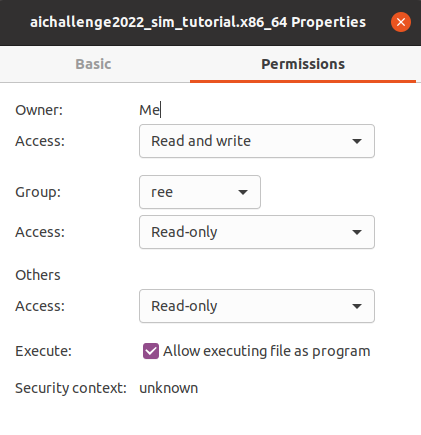
With this, the environment setup is complete!