Getting Started
This page outlines the steps to participate in the AI Challenge.
You can participate in this competition with a single PC running Ubuntu 22.04.
First, use the online scoring environment, then proceed with environment setup and development.
Register for the Autonomous Driving AI Challenge 2024
Registration for the 2024 competitions have already been closed.
Accessing and Submitting to the Online Scoring Environment
In this competition, you will upload submission files (compressed source code files) to the online environment, where they will be automatically scored and ranked.
Let's try using the online scoring environment with these four steps!
Info
Accessing the online scoring environment and submitting a file should take about 5 minutes.
-
After registering for the Autonomous Driving AI Challenge, login information will be sent to your registered email address.
-
Access the online scoring environment and log in using the credentials provided in the email.
-
Once you have access, try submitting a source code file. Download the sample code compressed file from the red button below.
-
Upload the file directly through the "UPLOAD" button in the online scoring environment to submit it.
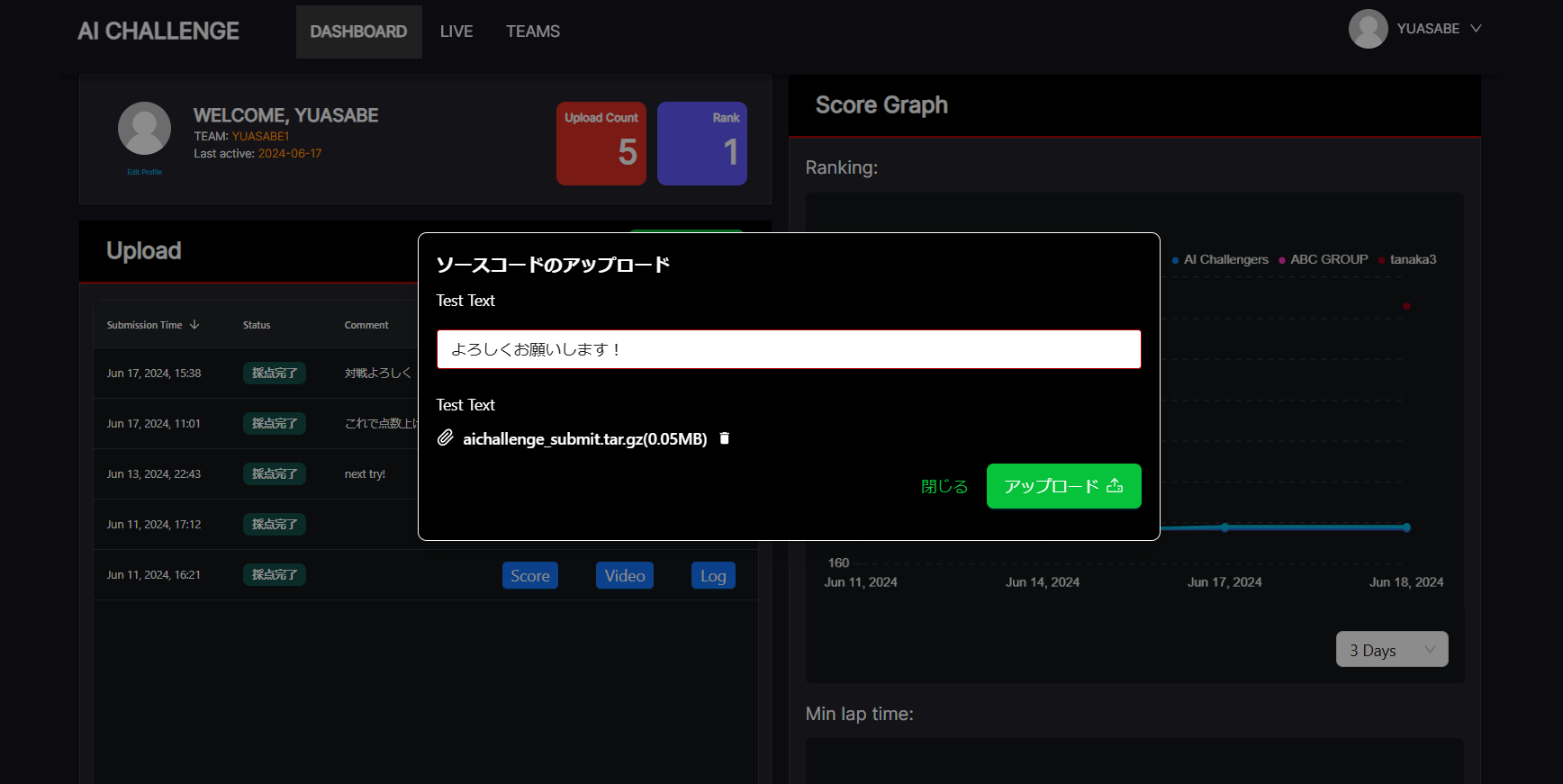
Setting Up the AI Challenge Environment
Please follow the link above to set up the environment.
Info
You can participate in this competition with a single PC running Ubuntu 22.04.
How to Proceed with Development in the AI Challenge
Let's start developing by following the link above!
Submitting Your Source Code
Submit your completed code via the online scoring environment. Set up your submission using the link above.